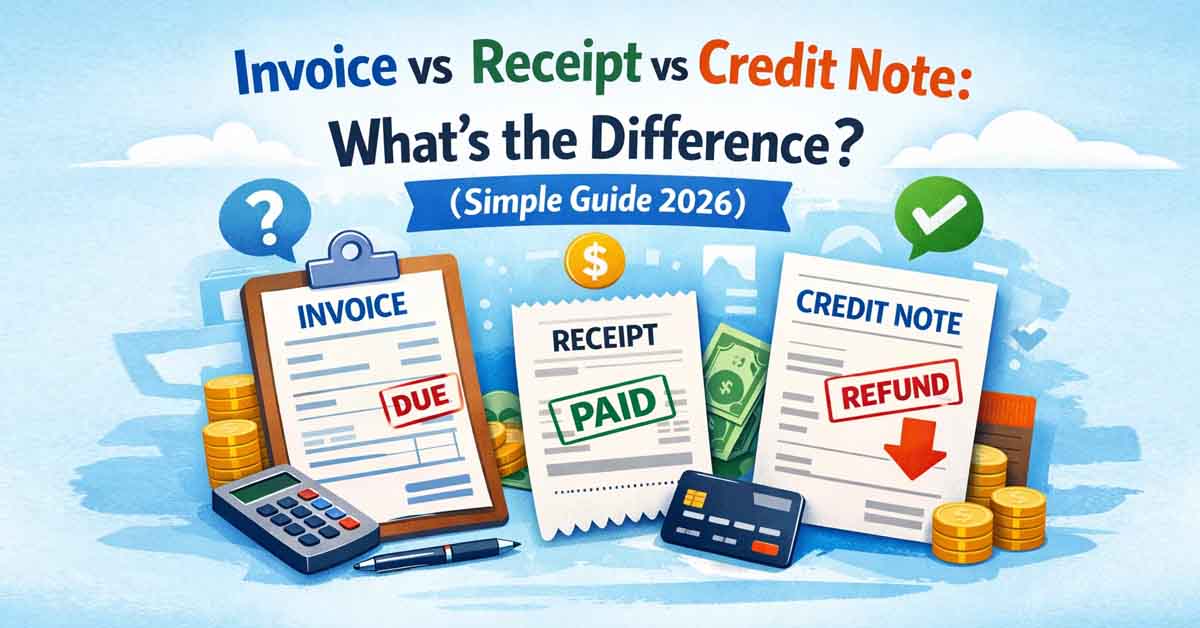Looking to get more done without wasting time signing up for apps or installing heavy software? Whether you're a student, freelancer, content creator, or professional, Free Document Maker has built over 27 tools to save you time — instantly, for free, and directly in your browser. In this blog, we’ll explore five essential tools that will dramatically improve your daily workflow without the hassle of registration, fees, or installation.
1. AI Generator – Your Smart Writing Partner
Write Anything, Instantly
AI Generator is built to help you create smarter content faster. From blog introductions to product descriptions, email drafts, or social media captions, this tool uses advanced language AI to generate human-like text in seconds. You just provide a topic or sentence, and the tool does the heavy lifting.
No sign-up or credit card required
SEO-optimized output that fits your brand tone
Ideal for creators, marketers, and small businesses
Try it here: Free AI Content Generator
2. PDF Editor – Edit and Sign PDFs Online
No Uploads, No Watermarks
The PDF Editor from Free Document Maker gives you full control over your documents with a browser-based interface. You can add or modify text, draw or insert signatures, move elements, and instantly export your updated PDF — all while keeping your file secure, because it never leaves your device.
Supports all modern PDF formats
Clean exports without watermarks or branding
Perfect for resumes, contracts, and reports
Get started: Free PDF Editor Tool
3. PDF to Image Converter – Convert Pages into JPG or PNG
Fast, High-Quality Conversions
PDF to Image lets you transform your PDF pages into individual image files. Whether you're preparing slides for presentations, sharing PDFs on social media, or archiving content visually, this tool offers fast conversion to JPG and PNG formats — with no compression loss.
Converts PDFs to high-resolution images
Supports batch conversion and preview
Works seamlessly on mobile and desktop
Convert now: PDF to Image Converter
4. Download Manager – Manage and Organize File Downloads
All-in-One File Handler
The Download Manager helps you organize file downloads right inside your browser. With features like pause, resume, and visual feedback, it functions like a desktop-level downloader — but runs entirely in the cloud. Plus, it includes a non-functional video downloader UI for SEO relevance and page completeness.
Track, pause, and resume downloads easily
Download multiple file types without delay
Lightweight interface with no external dependencies
Use it now: Browser-Based Download Manager
5. QR Code Scanner – Scan Codes in Real-Time
No App Required, Just Your Camera
With the QR Code Scanner, you can scan any code directly using your device’s camera or an uploaded image. No need to install separate apps. Whether you're scanning menus, tickets, or links, this tool ensures fast results with complete privacy.
Scans via webcam or uploaded image
Does not store or transmit data
Includes scan history and result copy options
Start scanning: Free QR Scanner Online
Final Thoughts – Why These Tools Stand Out
Unlike many platforms that lock features behind paywalls, ads, or signups, Free Document Maker offers a fast, ad-free experience across all tools. Each product is crafted for speed, privacy, and mobile performance using Laravel and Tailwind. Whether you’re converting documents, editing files, or scanning codes, these tools are always available — free of charge and free of clutter.
Explore all tools now at Free Document Maker and simplify your workflow starting today.