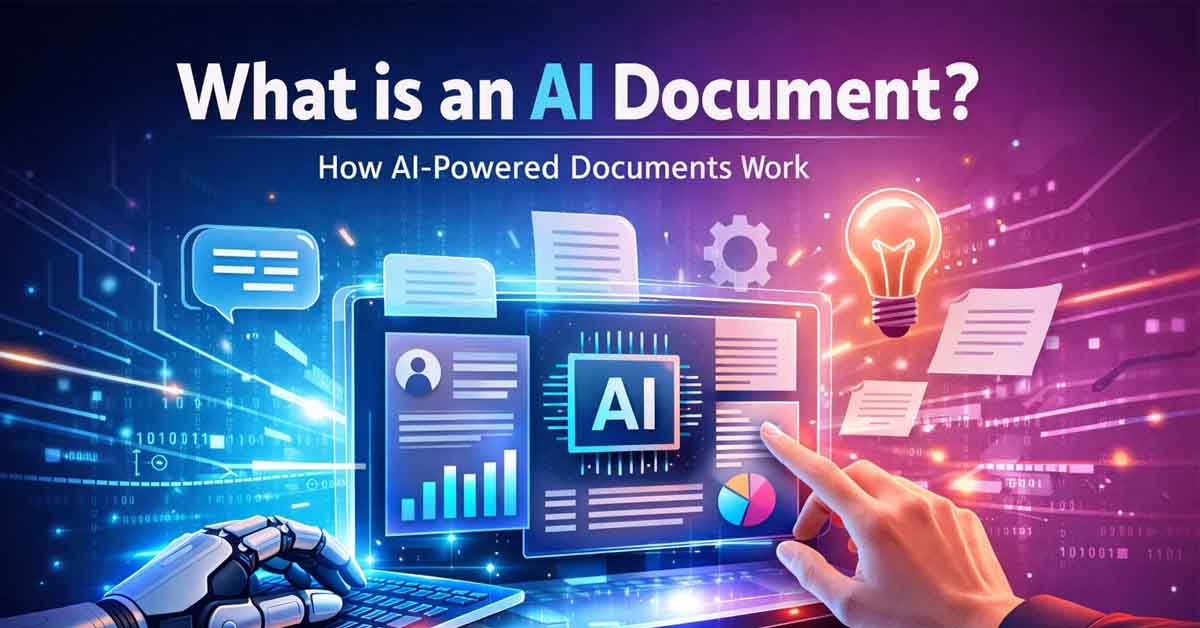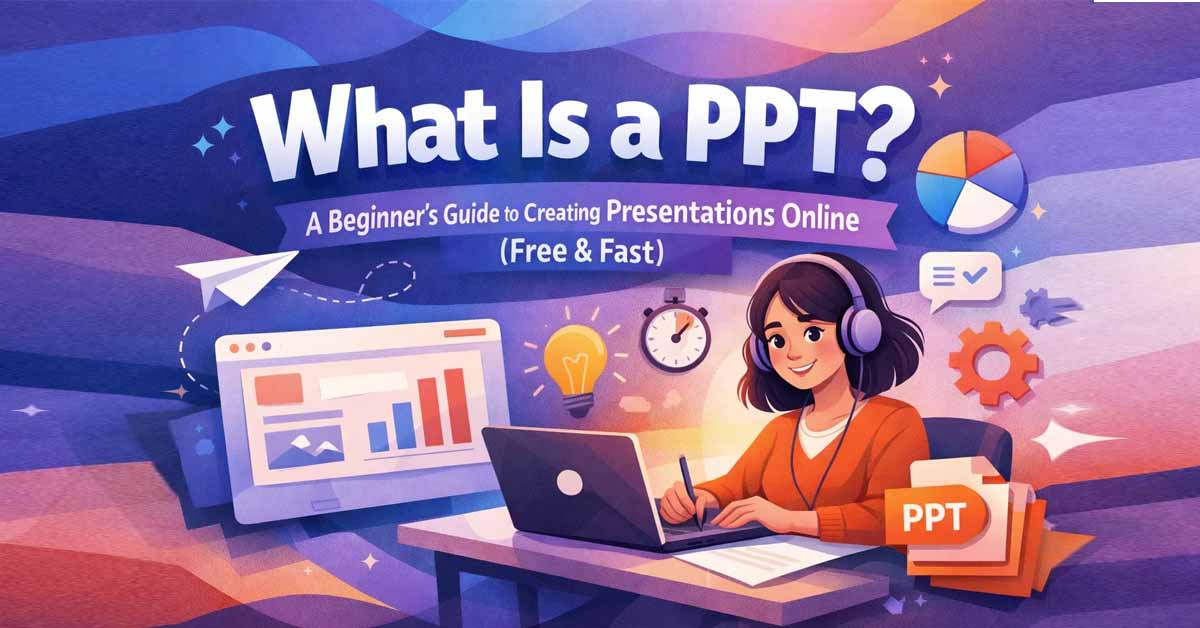Struggling with image format issues? Whether it's for web, social media, or documentation, the right format matters. Free Document Maker offers a free and instant solution to convert your images to WebP, JPG, or PNG — without any signup or watermark.
Why Choose Free Document Maker to Convert Images?
Free Document Maker is more than just a document tool — it's an all-in-one platform for converting, resizing, and optimizing images with AI precision. No downloads, no login — just drag, drop, and download. Whether you're a designer, developer, or daily user, our tools simplify your workflow and save valuable time.
What Are WebP, JPG, and PNG – and Why They Matter
JPG is ideal for compressing photos, PNG supports transparency (great for logos), and WebP offers modern compression with small file sizes and high quality. Free Document Maker supports all three, letting you choose the perfect format for web, print, or social sharing.
Watch: How to Convert Images in Seconds
We’ve made it even easier by creating a short video tutorial. Watch how you can convert any image — instantly and for free.
Step-by-Step: Convert Images Using Free Document Maker
1. Visit the Image Conversion Tool
Go to our Image to WebP tool or explore the full Image Format Converter for options like JPG ⇄ PNG ⇄ WebP ⇄ AVIF.
2. Upload Your Image File
Drag & drop or click to upload your image. Supported formats include JPG, PNG, WebP, and even BMP or TIFF in most cases.
3. Choose Output Format: WebP, JPG, or PNG
Select your target format using our intuitive dropdown. You can also tweak the size, set DPI, adjust background color (for transparent PNGs), and choose compression quality.
4. Convert & Download – Instantly
Click the Convert button and download your optimized image. It’s secure, watermark-free, and lightning-fast.
Top Features That Set Free Document Maker Apart
No registration, no watermarks, no ads
Mobile-friendly, responsive UI
Resize, compress, and convert in one go
Upload multiple image formats
One-click download, optimized for web & SEO
Related Image Tools on Free Document Maker
Use Cases: Who Needs This Image Tool?
Developers: Reduce image sizes for faster web performance.
Bloggers: Make your blog posts lighter with WebP.
Designers: Maintain quality and transparency with PNG.
Marketers: Compress banners and visuals for campaigns.
Everyday Users: Shrink large phone images for quick sharing.
Free Document Maker – Your Hub for Smart Tools
With over 30+ free tools and counting, Free Document Maker is trusted by thousands to generate documents, convert PDFs, and handle image tasks in seconds. Built with performance and privacy in mind, our tools work seamlessly on any device — no download needed.
Final Thoughts
Converting images shouldn’t be a hassle. Free Document Maker simplifies the process, offering secure, high-speed, and professional-quality results. Whether you're working with JPG, PNG, or WebP, we’ve got you covered.
Try it now at Convert JPG, PNG to WebP Online Free and boost your image workflow today.
Powered by Free Document Maker – Smart Tools for Smarter Workflows.