Free Document Maker – Official AI Software for AI Documents, PDFs, AI Voice, Audio-Video & Images
Create, convert, and edit documents, PDFs, and images with 30+ AI-powered tools — all directly in your browser. No sign-up, no installation. Fast, secure, and always free.
Works on all modern browsers and devices. Offline desktop & mobile apps also available.

Free Document Maker – AI-Powered All-in-One Platform
A Dedicated Document Maker Software Company from Bangladesh
Free Document Maker is an AI-powered, browser-based platform offering 30+ free tools for document generation, editing, and conversion — including invoices, resumes, agreements, certificates, PDFs, and image utilities. Proudly founded in Bangladesh by Saddam Hosen (SHSaad), it is trusted by 50,000+ monthly users across 150+ countries.
Our Chrome Extensions
Install Free Document Maker extensions directly inside Chrome – no signups, no uploads, no watermark. Just fast, free productivity.
Now Available on Amazon Appstore
Free Document Maker is officially live on the Amazon Appstore – bringing all your favorite tools in one lightweight, mobile-optimized app. Instantly create invoices, convert images, edit PDFs, and generate QR codes directly from your Fire Tablet or Android device.
Available Platforms
🌐 Web App
Use instantly on any browser. No download or login required.
🪟 Windows (Coming Soon)
Offline desktop software with full feature set, 100% free and secure.
📱 Android APK (Coming Soon)
Use FDM AI on the go — mobile-first app optimized for creators.
Download Free Document Maker Web App
Install Free Document Maker on your device as a browser-based app — no app store required. Optimized for speed, security, and offline access, so you can create and edit instantly.
One-Click Installation
Install directly from your browser using the install prompt — no app stores, signups, or external downloads required.
Instant Access to 30+ Tools
Use over 30 AI-powered tools including invoice maker, certificate generator, image converter, and PDF editor — directly from your home screen.
Safe & Private
Your data stays on your device. The web app is fully browser-based with no third-party storage, ads, or tracking scripts.
Ready to install Free Document Maker as a native-like app?
Tip: On Chrome, click the (⋮ menu) → "Install App" if the prompt doesn’t appear automatically.
Trusted by Google & Globally Verified
Free Document Maker is officially listed in Google Merchant Center , verified through Google Issue Tracker, and publicly available in the Google Knowledge Graph .
Download Free Document Maker for Windows & Android
Get Free Document Maker as a downloadable desktop app for Windows and Android. Create PDFs, edit documents, compress images, and convert file formats — 100% free, private, and watermark-free. Works both online and offline.

Windows Installer (.exe)
Compatible with Windows 10 and 11. Installs instantly with full offline access. No login or setup required.
Download EXE – v1.0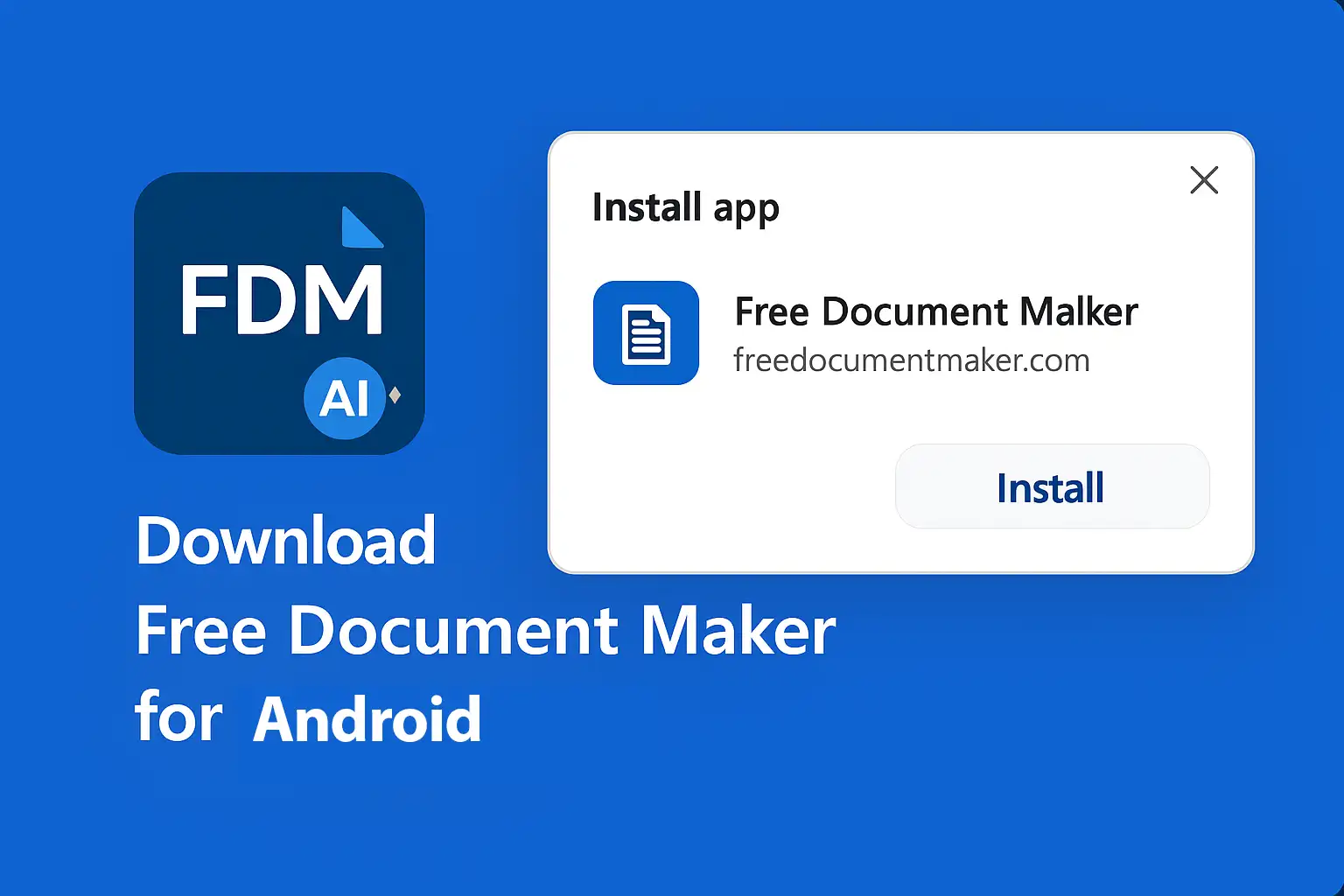
Android APK (.apk)
Works on Android 9+. Lightweight, AI-powered, and privacy-friendly. No ads, no signup, no watermark.
Download APK – v1.0 View on APKMirrorAI Doc Creator Chrome Extension
Create & Convert Documents with 1-Click – Right from Your Browser
- 🧠 AI-powered document creation directly from your Chrome browser
- 📄 Instantly generate PDFs, invoices, resumes & more
- 🚫 No watermark, no registration required
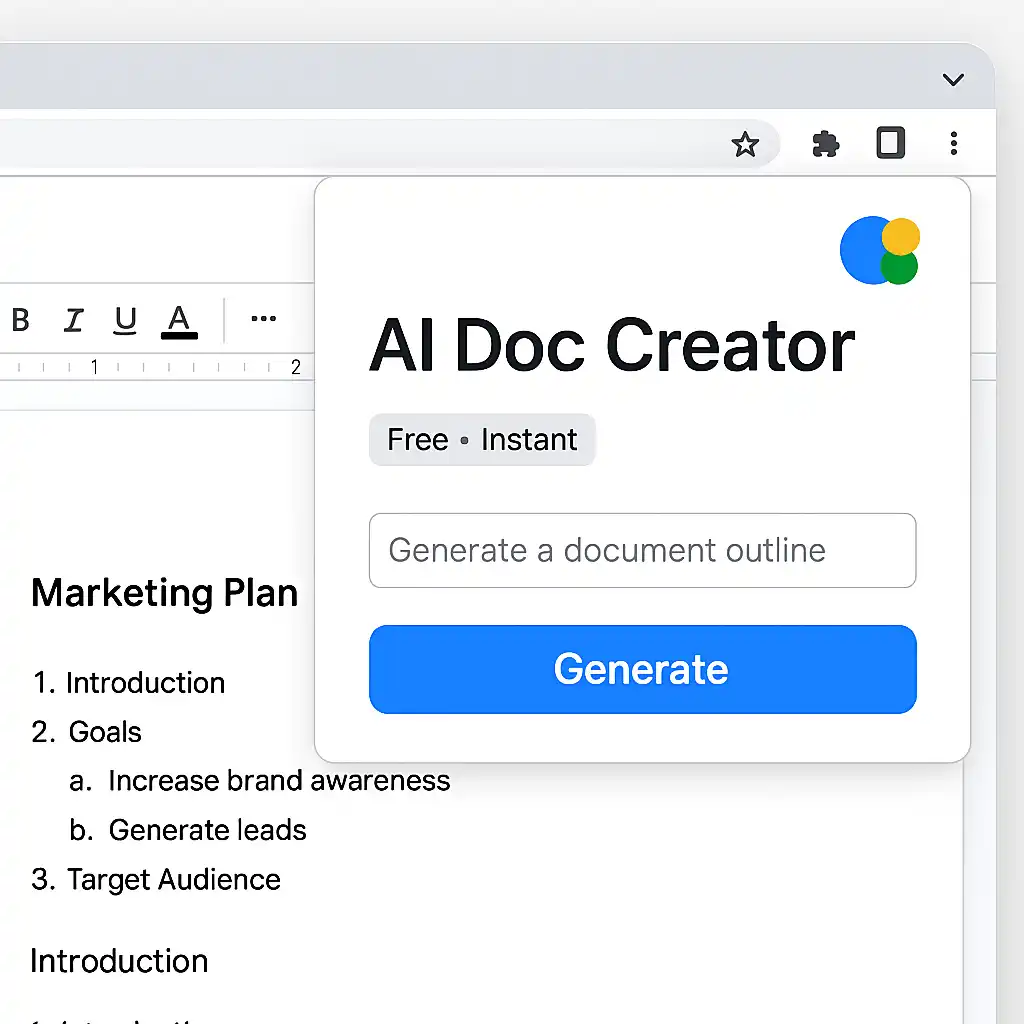
How to Install Free Document Maker
Follow these simple steps to install Free Document Maker on your Windows computer or Android device.
Windows Installer (.exe)
- Click the “Download for Windows” button above to get the
.fdm.exefile. - If prompted, allow the file to download — it is safe and verified.
- Right-click the file, select Rename, and remove
.fdmto make it.exe. - Double-click to run the installer and follow the on-screen instructions.
- Once installed, launch Free Document Maker from your desktop.
Tip: If your browser shows a security warning, click “Keep” or “Allow.” The installer is safe but unsigned.
Android APK Installation Guide
- Tap the “Download for Android” button to get the
.fdm.apkfile. - Go to Settings → Security → Allow Unknown Apps (one-time setup).
- Open the file from your downloads or file manager.
- Tap Install and wait a few seconds.
- Launch Free Document Maker from your home screen.
Note: You only need to allow “Unknown Sources” once. After installation, this setting can be disabled.
Free Document Maker download and installation guide for Windows (.exe) and Android (.apk). Secure AI-powered software for creating documents, PDFs, images, and business files online or offline.
Start Creating with Free Document Maker Today
Build invoices, resumes, agreements, PDFs, images, and more — instantly. No sign-up. No watermark. 100% free.
Trusted by 50,000+ users worldwide every month — fast, secure, and mobile-friendly.


