In today’s digital-first world, converting PDFs into images has become a necessity for faster sharing, better visual integration, and simplified workflows. Whether you're a student, freelancer, marketer, or document manager, converting PDF pages into JPG or PNG format can save you time and effort.
So, why should you convert a PDF to images? Let’s break it down.
✅ Top 6 Benefits of Converting PDF to Images
1. Easy Sharing on Social Media or Websites
Unlike PDFs, image formats are widely accepted across platforms like Instagram, LinkedIn, WhatsApp, and websites. Converting your PDF makes your content more shareable.
2. Embed Visuals into Presentations and Reports
Need to include a part of a PDF in a PowerPoint or Word doc? An image is easier to embed and resize than a PDF file.
3. Faster Preview and Mobile Access
Image previews load faster than PDFs, especially on mobile devices. A JPG or PNG is quicker to open and scroll through.
4. No Risk of Editable Content Being Altered
PDFs with editable fields or selectable text can be modified. Image exports protect the integrity of your content.
5. Selective Page Conversion
With tools like the PDF to Image Converter by Free Document Maker, you can choose specific pages to convert, saving time and file size.
6. No Software Installation Needed
Everything is done online — no bulky software, no signup, and no watermarks.
📌 Common Use Cases
Teachers & Students: Convert assignments, worksheets, or eBooks into image format.
Freelancers & Designers: Extract portions of a proposal or mockup to use in a visual portfolio.
HR & Admin Teams: Share company letters, invoices, or forms in image format over email or chat.
Legal Teams: Send selected legal document pages to clients as non-editable images.
🛠️ How to Use the Free PDF to Image Tool
Upload your PDF file (max 20MB)
Select your desired image format (JPG or PNG)
Optional: Enter a page range (e.g., 1-3 or 2,4,6)
Click Convert and download your ZIP file
That’s it — no login, no waitlist, no watermark.
🚀 Try It Now — Free & Private
Whether you want to share a page on social media or reuse it in a report, the PDF to Image Converter by Free Document Maker makes the process fast, free, and frictionless.
👉 Convert PDF to JPG/PNG
Get More Tools Free Document Maker


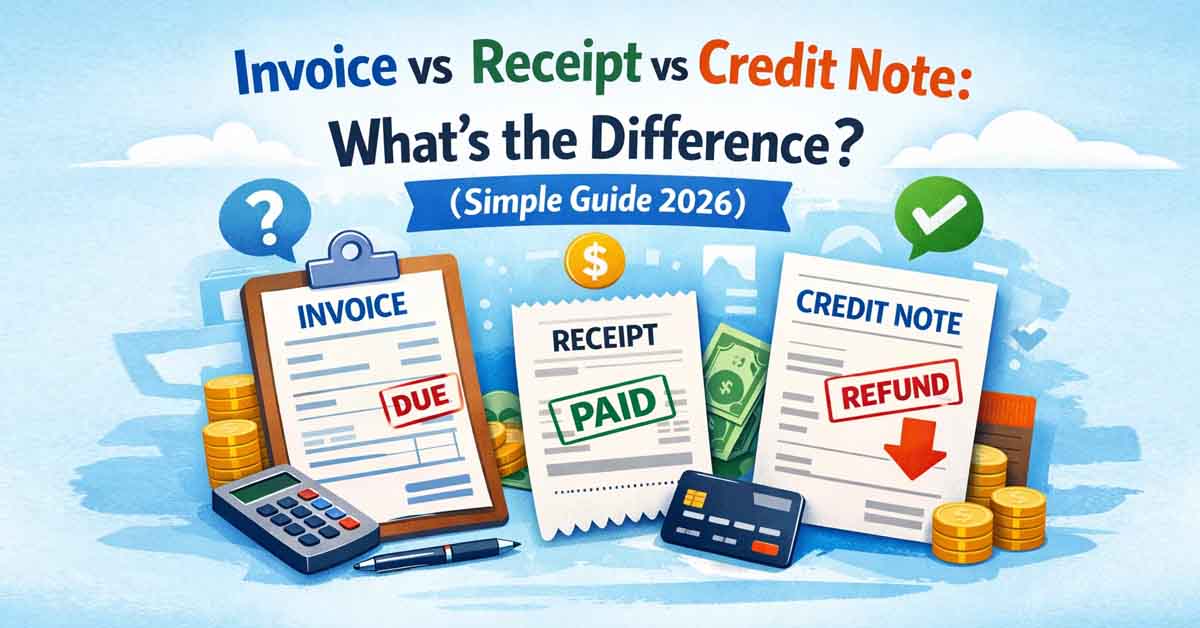
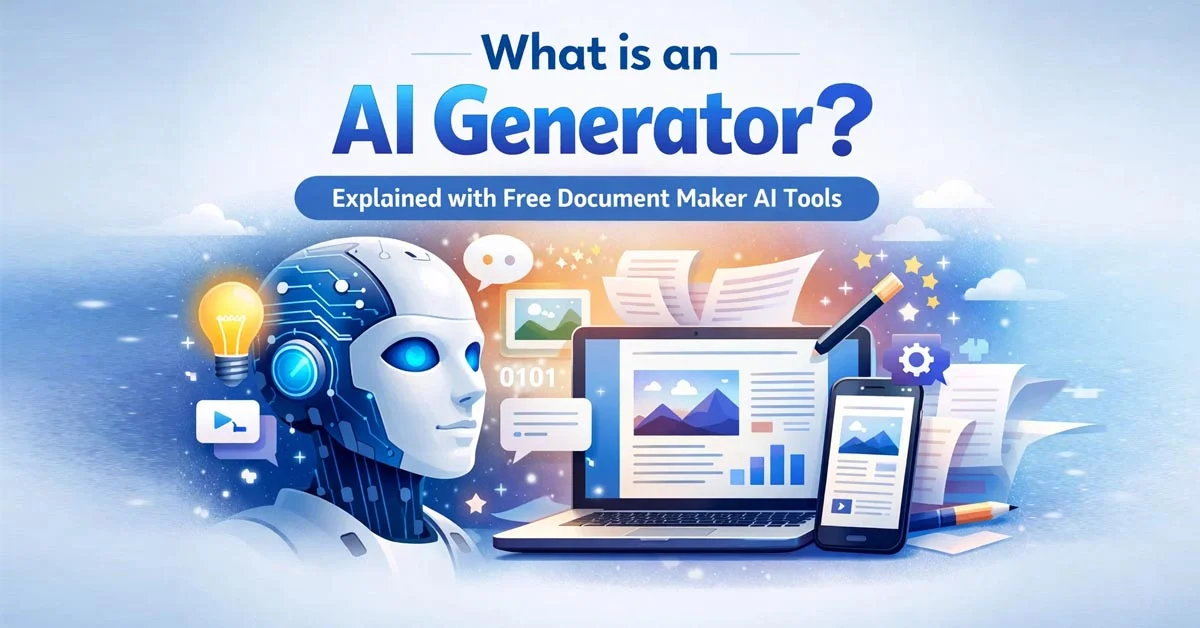

Comments
🚀 Try It Now — Free & Private Whether you want to share a page on social media or reuse it in a report, the PDF to Image Converter by Free Document Maker makes the process fast, free, and frictionless. 👉 Convert PDF to JPG/PNG Get More Tools Free Document Maker