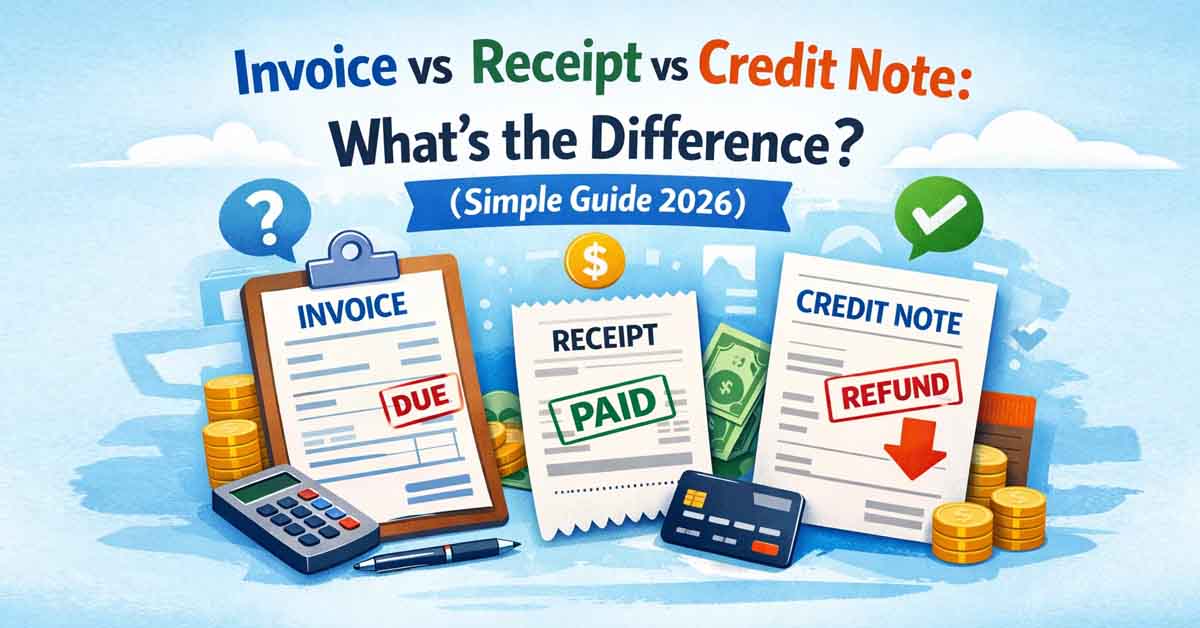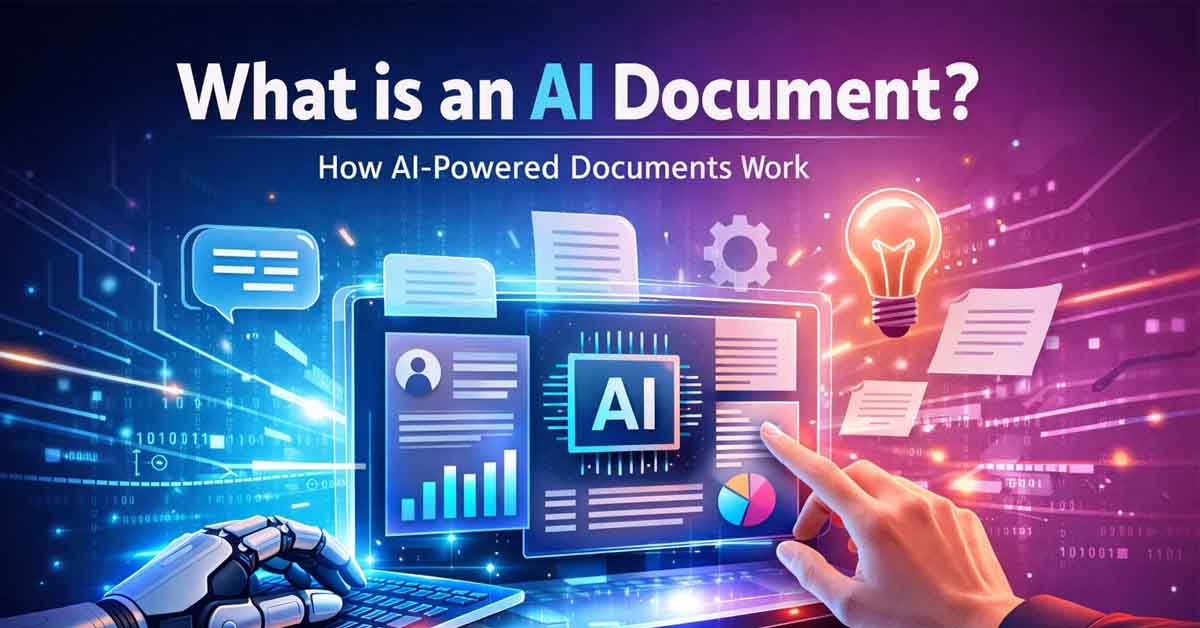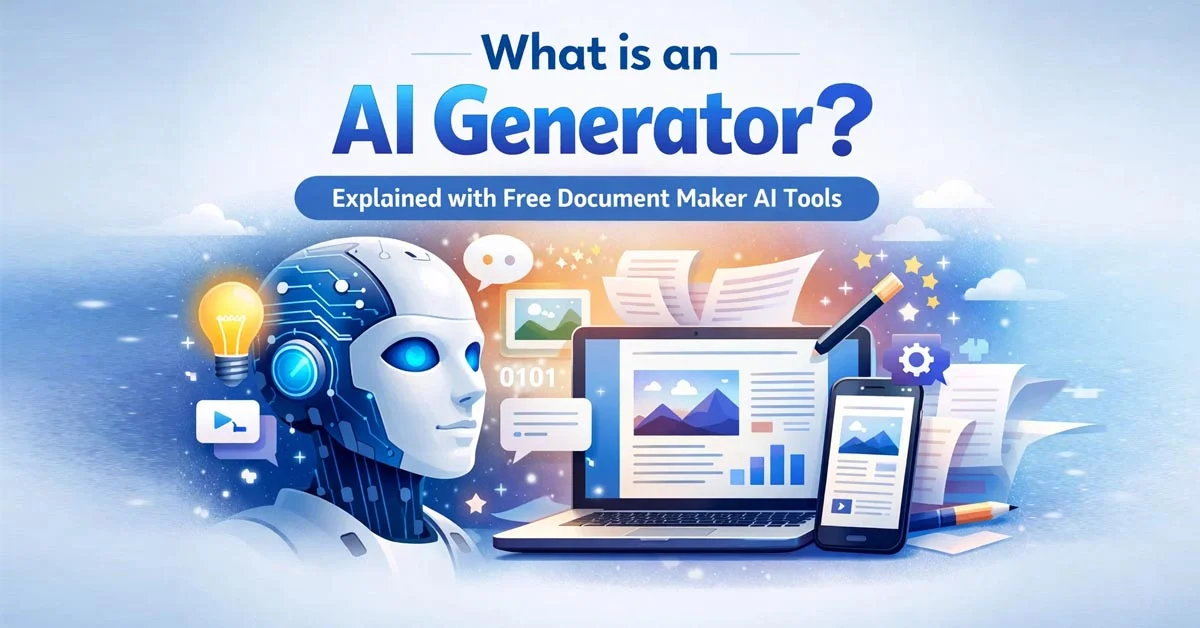Free Document Maker has launched four new browser-based productivity tools designed to save time, improve efficiency, and remove the need for heavy or complex software. These tools — a Free QR Code Generator, Online Word Counter, Favicon Converter, and Archive Extractor Tool — are completely free to use, mobile-friendly, and require no sign-up. Each tool solves an everyday digital task for freelancers, developers, students, marketers, and creators.
Free QR Code Generator – Create Scannable Codes Instantly
The Free QR Code Generator allows users to convert any text, URL, or contact information into a downloadable QR code. It is suitable for businesses, product packaging, restaurant menus, and personal branding. Users can instantly download high-resolution QR codes in PNG or PDF format with no watermarks. The tool is mobile-optimized, privacy-focused, and includes dark-mode support for accessibility.
Online Word Counter – Measure Content Performance
The Online Word Counter Tool provides instant word count, character count, sentence structure, paragraph totals, and estimated reading time. It is especially useful for SEO writers, students, editors, and marketers who need an accurate understanding of content length. The tool is lightweight, responsive, and processes text privately within the browser without sending data to a server.
Favicon Converter – Convert PNG to ICO Online
The Favicon Converter Tool helps developers and website owners create `.ico` files directly from PNG images. This ensures websites have proper browser-compatible favicons for tabs and bookmarks. The tool supports standard sizes including 16x16, 32x32, 48x48, and 64x64. It works instantly and avoids the need for desktop software or sign-ups.
Archive Tool – Extract or Create ZIP and RAR Files Online
The Online Archive Extractor allows users to extract ZIP and RAR files directly from the browser or create new ZIP archives without installing tools like WinRAR or 7-Zip. This is especially useful for students submitting assignments, designers sharing folders, or remote teams managing project files. All operations run securely inside the browser to maintain privacy and speed.
Why Users Trust Free Document Maker
These new tools highlight the platform’s commitment to accessibility, performance, and privacy. Free Document Maker continues to grow as a reliable source of modern browser-based utilities that are:
100% free with no hidden paywalls
Compatible with all devices and browsers
Built with user privacy and speed in mind
Fully dark-mode and accessibility compliant
Each tool is optimized for SEO, powered by a modern technology stack (Tailwind CSS + Vite), and enhanced with structured schema for stronger search visibility. Google, Bing, and Merchant Center are indexing the tools rapidly, with increasing impressions across queries such as “favicon converter online” and “free QR code generator tool.”
Explore 20+ Browser-Based Tools at Free Document Maker
Beyond these new launches, Free Document Maker offers more than 20 online tools for image conversion, document creation, PDF editing, and AI-assisted workflows. Whether you need to generate invoices, convert images, compress files, or extract data, the platform provides fast, reliable, browser-based solutions.
You can browse the complete tool list in the Tools Directory or explore visual previews in the upcoming Tools Gallery section.
Free Document Maker continues to focus on delivering fast, smart, and accessible web tools for creators, professionals, and everyday users.
Powered by Free Document Maker – fdmGTP Smart Tools for Smarter Workflows