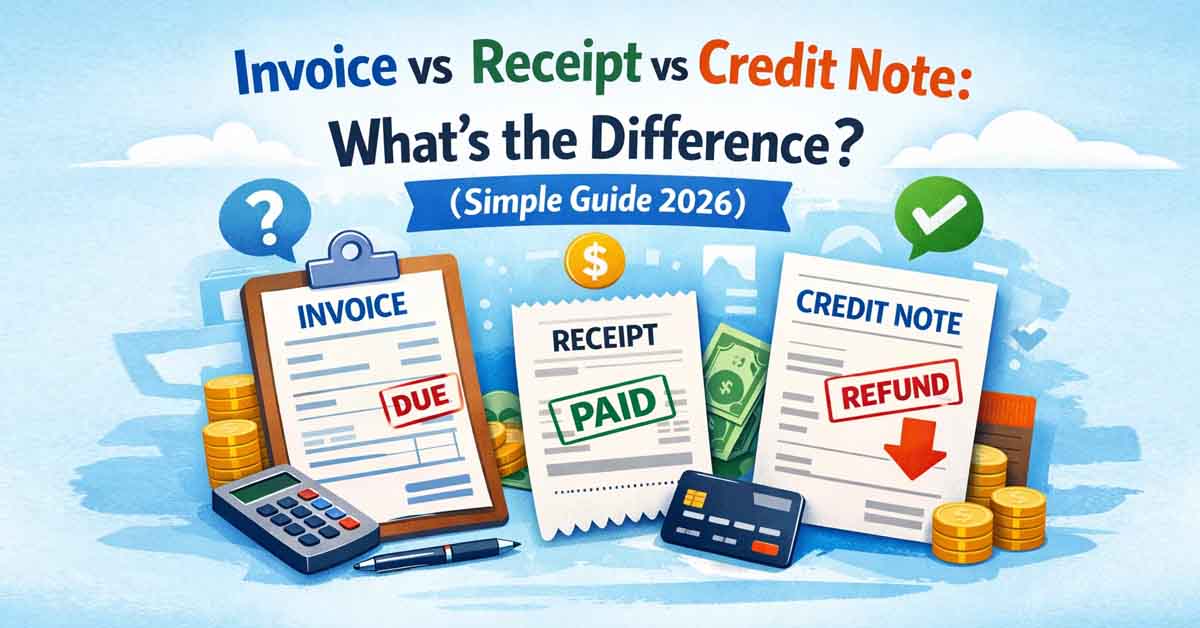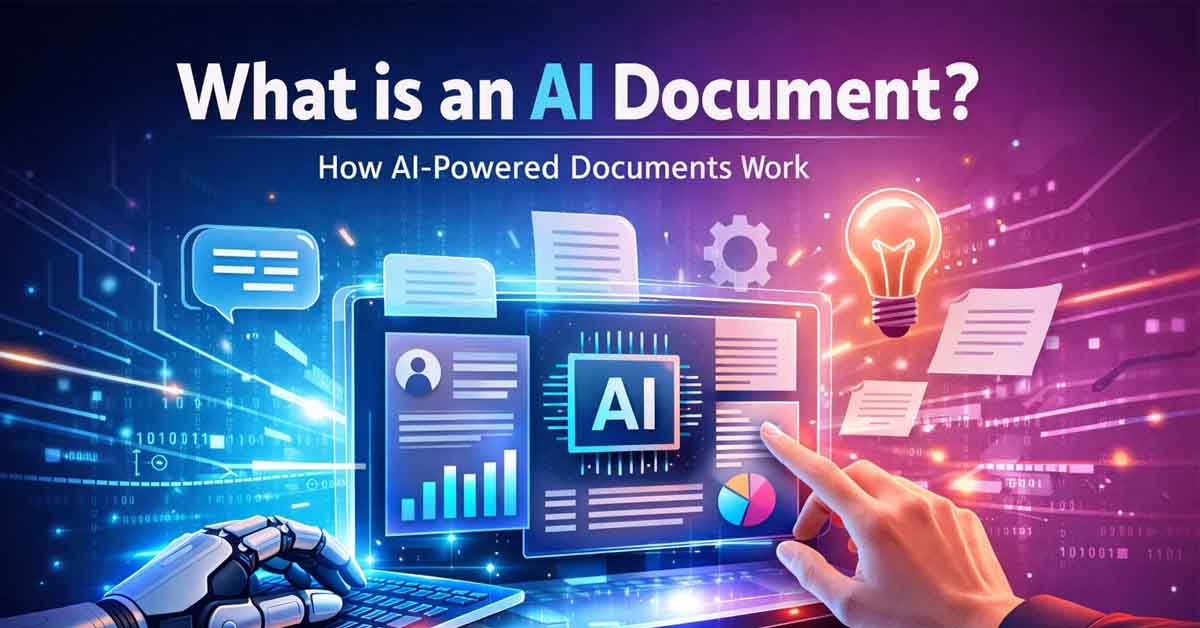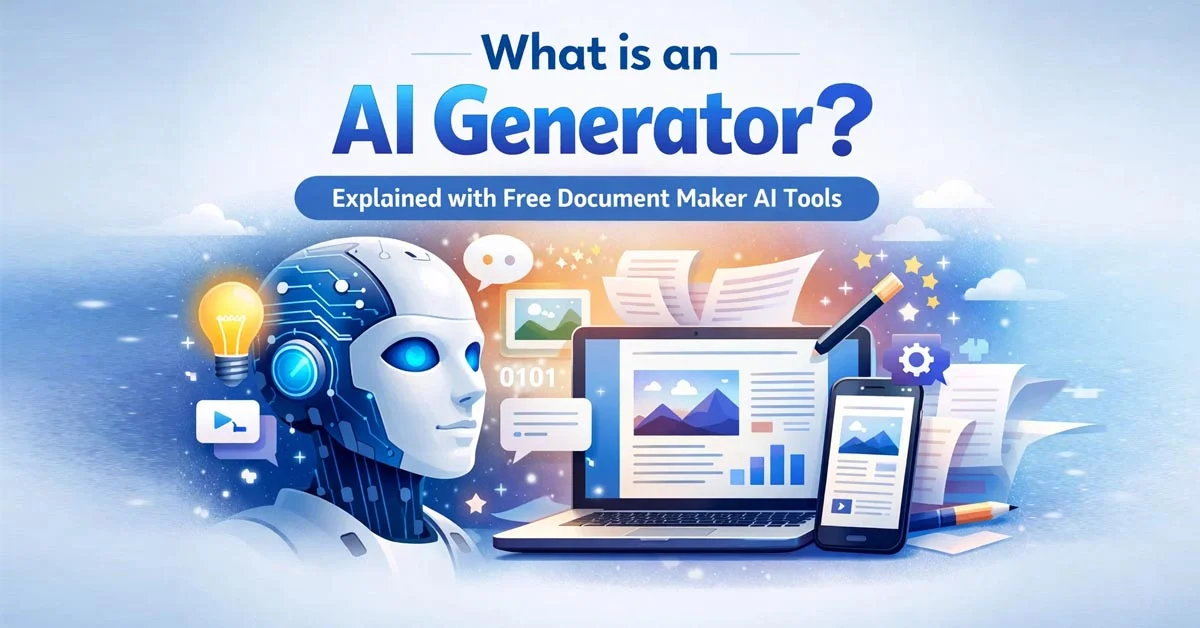In today’s fast-paced digital world, professionals, students, and content creators need instant access to tools that help them write, convert, and speak their ideas fluently. That’s why Free Document Maker offers four game-changing tools — all 100% free, with no login required or watermark barriers. Whether you're working on a document word by word or want to turn your writing into speech with an AI voice generator, this toolkit has you covered.
🧠 1. AI Generator – Write Smarter with AI
Need instant help with writing emails, blog intros, product descriptions, or captions? The AI Generator is your personal assistant for smart content creation. It uses natural language AI to generate ideas, improve clarity, and save you hours of manual writing — all inside your browser. It’s fast, accurate, and crafted for modern users who need copy on demand.
🔥 Features:
Write in seconds with AI-powered prompts
Perfect for social media, websites, documents, and more
Free to use, no signup needed
✍️ 2. Word Counter – Analyze Every Document Word
If you’re writing for clients, academic submissions, SEO blogs, or personal projects, precision matters. Our Word Counter tool gives you real-time stats for word count, character length, reading time, and Flesch readability scores. It supports both live typing and pasted text, making it the perfect tool for writers who want insight into their work instantly.
📊 Why it’s great:
Supports pasted text and live typing
Detects characters with/without spaces
Estimates reading time and grade level
🔊 3. Text-to-Voice – Your Free AI Voice Generator
Want to hear your document spoken aloud? The Text-to-Voice tool is a powerful AI voice generator that transforms your written words into clear, human-like speech. It’s ideal for accessibility, YouTube narration, content proofing, or learning languages. This voice tool runs 100% in your browser using the built-in SpeechSynthesis API.
🎧 Use it to:
Convert paragraphs into voice clips instantly
Play, pause, and resume audio playback with ease
Use on mobile and desktop — no download required
📄 4. PDF Editor – Edit Documents Directly in Your Browser
Editing PDF files has never been easier. With the Free PDF Editor, you can add text, draw signatures, move elements, and export your files — all without uploading anything to a server. This privacy-first tool keeps your documents secure and watermark-free, making it ideal for contracts, forms, assignments, and more.
✅ Perfect for:
Editing invoices, resumes, contracts, or certificates
Adding annotations and visual edits to PDFs
Creating signed PDFs quickly and securely
🎯 Why Choose Free Document Maker?
Every tool on Free Document Maker is designed with speed, privacy, and accessibility in mind. There’s no need for registration, no ads slowing you down, and no hidden fees. From document word editing to AI voice generation, this platform empowers you to do more — faster and smarter.
Visit Free Document Maker today and unlock your creative potential with these tools. Whether you need to write, count, speak, or edit — it’s all here, and it’s all free.