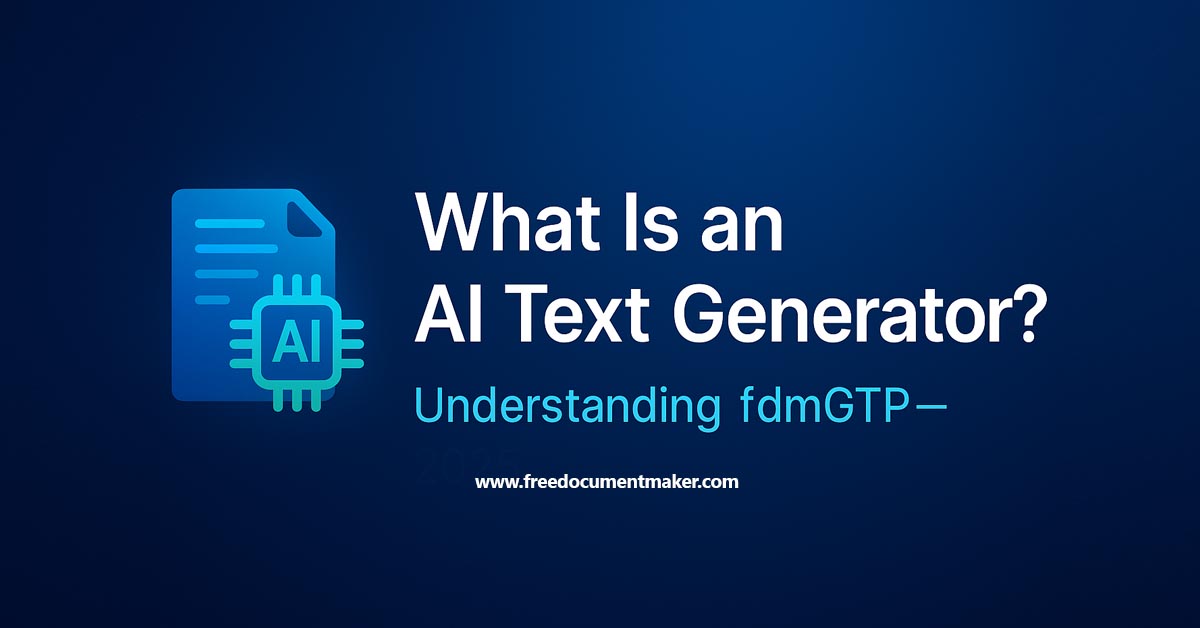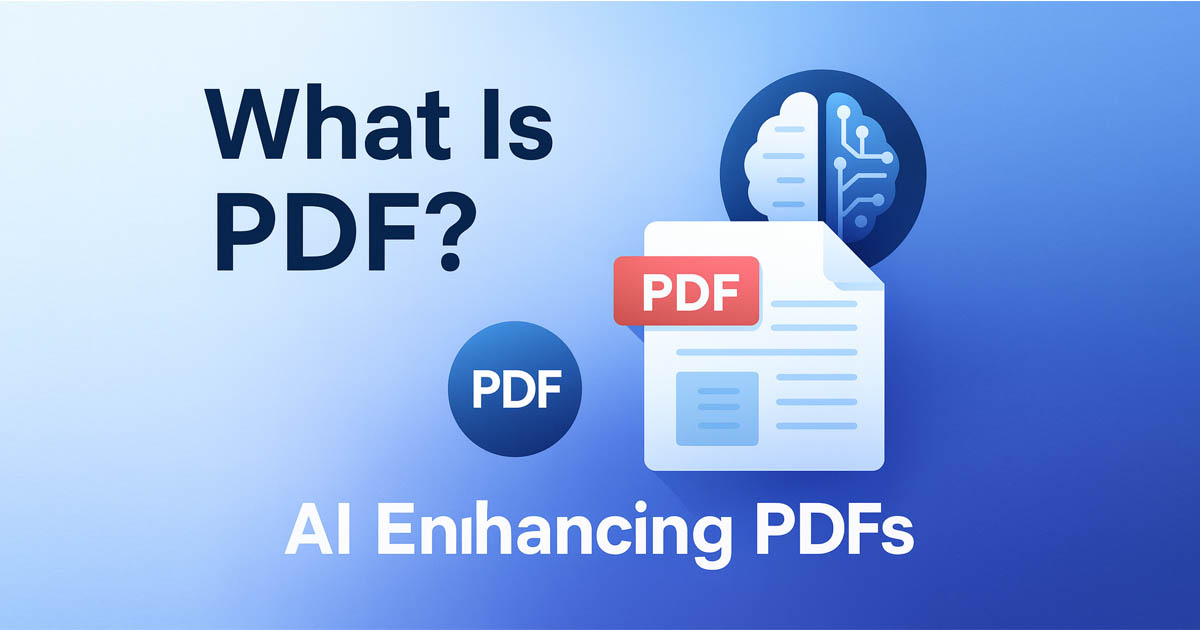In today’s fast-paced digital world, professionals are relying more than ever on AI-powered and browser-based tools to get work done faster, smarter, and from anywhere. Whether you’re creating content, designing visuals, or managing documents, the tools below are trusted by real users — founders, engineers, marketers — who use them daily to save time and improve output.
Why AI & Browser-Based Tools Are Winning in 2025
Traditional software often requires installation, licenses, or heavy systems. In contrast, browser-based tools enhanced with AI are lightweight, free, and mobile-ready. You don’t need signups or downloads — just open the tool and get to work. This roundup features 10 standout tools that have transformed daily workflows for professionals worldwide.
1. Free Document Maker – AI-Powered Document Workflows
Free Document Maker is an all-in-one document automation platform. It helps you generate resumes, invoices, certificates, PDF edits, image conversions, and even smart tools like WebP to PNG or QR Code generation — all for free and instantly in your browser.
"As the founder, I created Free Document Maker to solve a simple problem: scattered tools for document creation were wasting time. Now we serve over 50,000 users worldwide, helping them generate professional documents without downloads or registration." — Saddam Hosen, Founder
2. Canva – Visual Design Without a Designer
Canva is the go-to tool for social media graphics, PDFs, brochures, and even presentations. It includes pre-made templates, drag-and-drop editing, and brand kits — perfect for startups and teams.
"We use Canva to generate branded graphics fast — it’s intuitive, fast, and great for marketing workflows." — Robert Downey, Simply Be Found
3. SVG to PNG Hero – Instant Graphic Format Conversion
SVG to PNG Hero lets you convert vector files into PNGs with one click. It’s ideal for designers and developers needing fast assets for web or product use.
"It saves me from opening bulky software just to export one icon. Now it’s a 5-second task." — David Reynolds, JPGHero
4. Notion – Organize Complex Data Across Teams
From databases to project boards, Notion is used by teams to centralize operations, documentation, and internal knowledge bases. It’s browser-based, collaborative, and flexible.
"Our 3PL directory and pricing system runs entirely in Notion. It replaced spreadsheets and messy PDFs." — Joe Spisak, Fulfill.com
5. Claude.ai – AI for SEO, Strategy & Content Research
Claude is an AI assistant that analyzes SERPs, suggests content strategies, and even repurposes blogs into social posts and email templates.
"Claude helps me extract competitive gaps, map keywords to intent, and build full SEO briefs in half the time." — Wayne Lowry, Scale By SEO
6. ChatGPT – Your Productivity Co-Pilot
ChatGPT is used daily for brainstorming, coding, writing, summarizing, and planning. Whether you're a writer, dev, or business owner — it's like having an extra brain on standby.
"I use ChatGPT for everything from Python questions to planning my LinkedIn content schedule. It’s brilliant." — Emily Kund, Kund Consulting
7. Figma – Collaborative Product Design in the Browser
Figma eliminates the need for design files and tools installed on every team member’s system. Designers, devs, and product managers collaborate live — no lag, no exports.
"We speed up MVP delivery and reduce errors by designing and reviewing in Figma." — Vipul Mehta, WeblineGlobal
8. Grammarly – Polished Communication in Every Tab
Grammarly provides real-time writing assistance across email, documents, and web apps. Beyond spelling, it improves tone, clarity, and confidence in your writing.
"I’ve saved hours in executive communications thanks to Grammarly’s suggestions. It elevates our professionalism." — Eugene Mischenko, ECDMA
9. V0.dev – Generate UI From Descriptions
Describe your UI layout, and V0.dev generates a functional prototype with editable code. It’s great for developers without design support.
"I build, test, and modify components using V0.dev before handing off to my product team." — Evin Callahan, CustomPod
10. Tome – Turn Notes Into Beautiful Decks
Tome converts raw notes or outlines into visually clean presentations — ideal for internal updates, sales decks, or investor demos.
"Tome gives us polished decks in under 15 minutes. It’s not perfect, but 80% of the work is done." — Paul Bichsel, SuccessCX
Conclusion: These Tools Save Time, Money & Energy
Whether you’re running a solo business or managing a global team, the right browser-based tool can eliminate hours of frustration. These 10 picks are not sponsored — they’re personally recommended by users who rely on them daily.
If you’re still switching between 10 apps or downloading bloated software for basic tasks, now is the time to explore lightweight, AI-enhanced tools.
Free Document Maker is proud to be one of them. Explore 27+ free tools including PDF editors, resume generators, image converters, and more. All private. All instant. All browser-based.