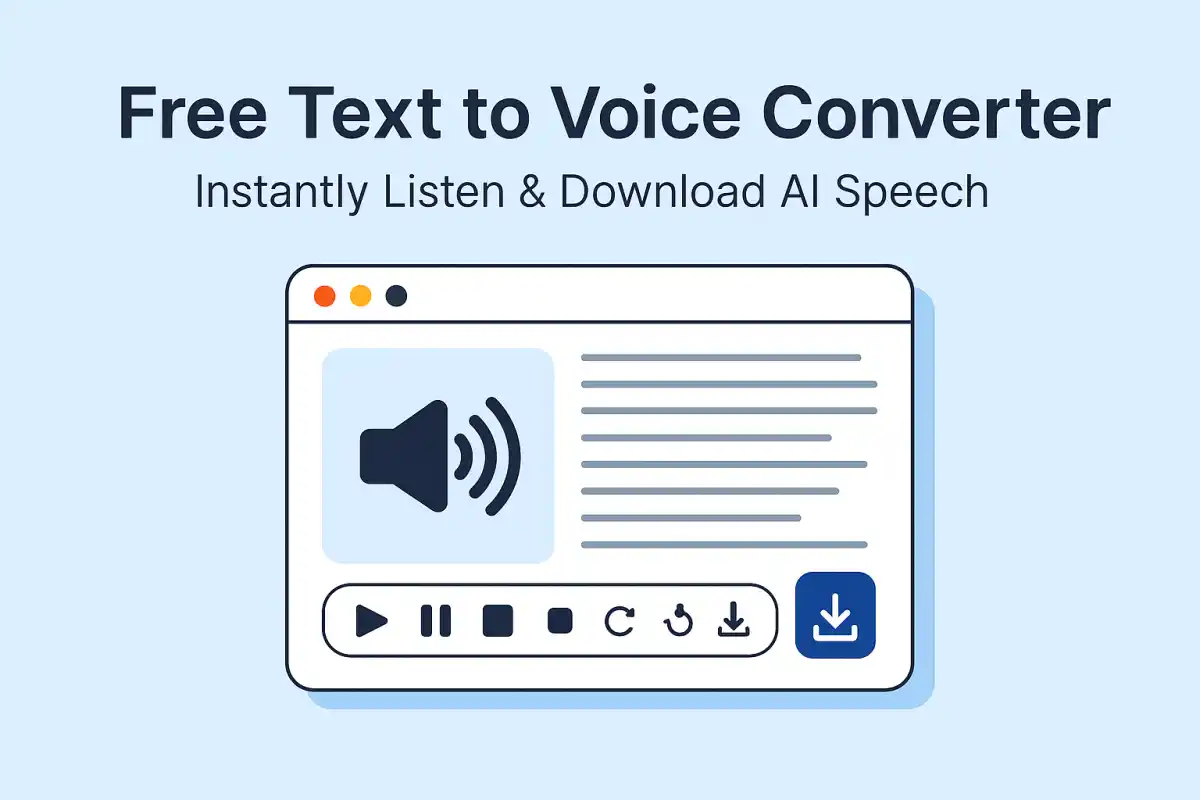Free Document Maker offers an easy and free solution to convert PDF files into high-quality images like JPG, PNG, WebP, and BMP formats. Whether you’re optimizing PDFs for web usage, sharing images on social media, or saving document pages as visuals, our tool helps you achieve perfect results — instantly and without signup.
🚀 How to Convert PDF to Image Online for Free
With Free Document Maker’s PDF to Image Converter, you can convert any PDF file into an image format in just a few steps:
Visit the PDF to Image Converter Tool.
Upload your PDF document by drag-and-drop or browse from your device.
Select your output image format: JPG, PNG, WebP, or BMP.
Click the “Convert” button and wait a few seconds.
Download your converted images — instantly and watermark-free!
🖼️ Supported Output Formats
Free Document Maker supports converting PDFs into multiple formats to fit your needs:
✅ PDF to JPG (most popular and widely used format)
✅ PDF to PNG (high-quality images with transparency support)
✅ PDF to WebP (next-generation web optimization format)
✅ PDF to BMP (uncompressed format for advanced editing)
Need to compress images after conversion? Use our Image Compression Tool for faster uploads and optimized web performance.
🌟 Why Choose Free Document Maker for PDF to Image Conversion?
There are plenty of online converters, but Free Document Maker stands out with its:
Speed: Convert files instantly without delays.
Privacy: All conversions happen directly in your browser — no server upload, no file storage.
No Watermarks: Download clean, professional images without branding.
Device Compatibility: Fully responsive — works perfectly on desktop, tablet, and mobile devices.
Multiple Formats: Easily switch between JPG, PNG, WebP, or BMP based on your project needs.
🎯 Use Cases: Why You Might Need to Convert PDF to Images
PDF to image conversion is useful for many situations, such as:
Adding visual previews of documents to websites or portfolios
Sharing parts of a PDF easily on social media
Embedding PDF content into blog posts or PowerPoint presentations
Compressing large PDFs by converting pages into lightweight image files
Explore our full suite of AI-powered document tools to create invoices, contracts, resumes, and more — all for free.
📋 Frequently Asked Questions (FAQ)
Is the PDF to Image Converter really free?
Yes! Free Document Maker’s tool is completely free, with no hidden costs, no signups, and no watermarks.
Are my uploaded PDFs stored online?
No. Your files are processed locally in your browser, ensuring 100% privacy. We never store or access your documents.
Can I convert multi-page PDFs?
Yes. Our tool automatically converts each page of a multi-page PDF into separate image files.
Which format should I choose: JPG, PNG, or WebP?
If you want small file size, choose JPG. If you need transparency or higher quality, go for PNG. For modern web optimization, WebP is the best choice.
🚀 Start Converting Your PDFs to Images Now
Ready to convert your PDFs into beautiful images? Visit our Free PDF to Image Converter today and experience instant, free, and high-quality document conversion. No signups. No hidden fees. No hassle.
Need more tools? Check out our Image Converter and Image Resizer for full creative control over your visuals!