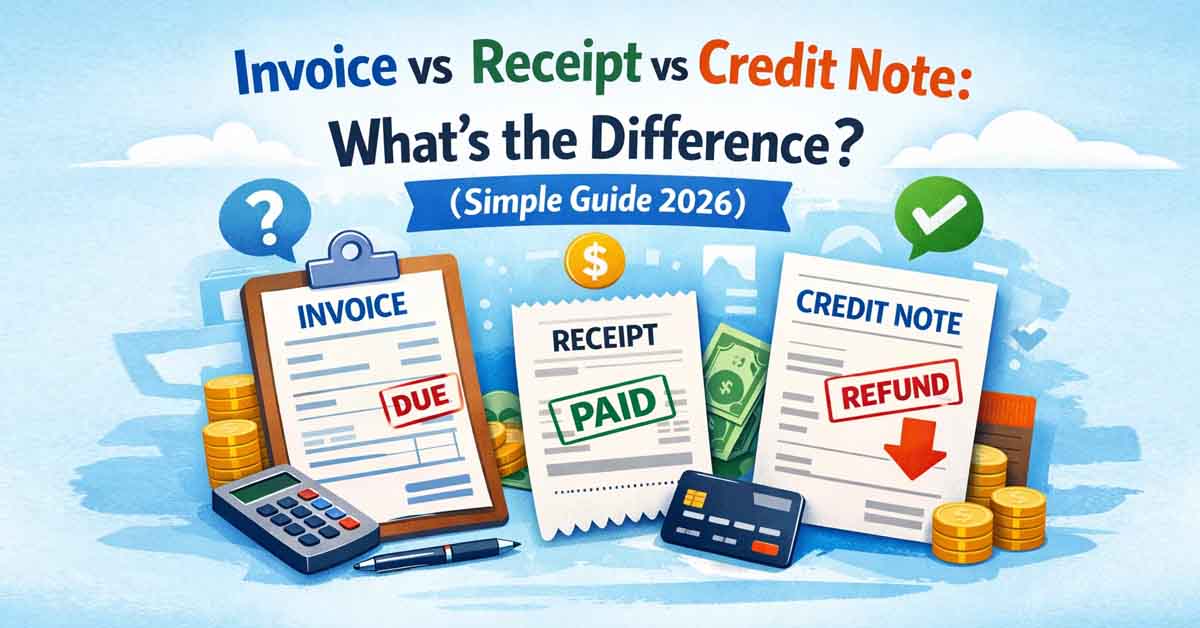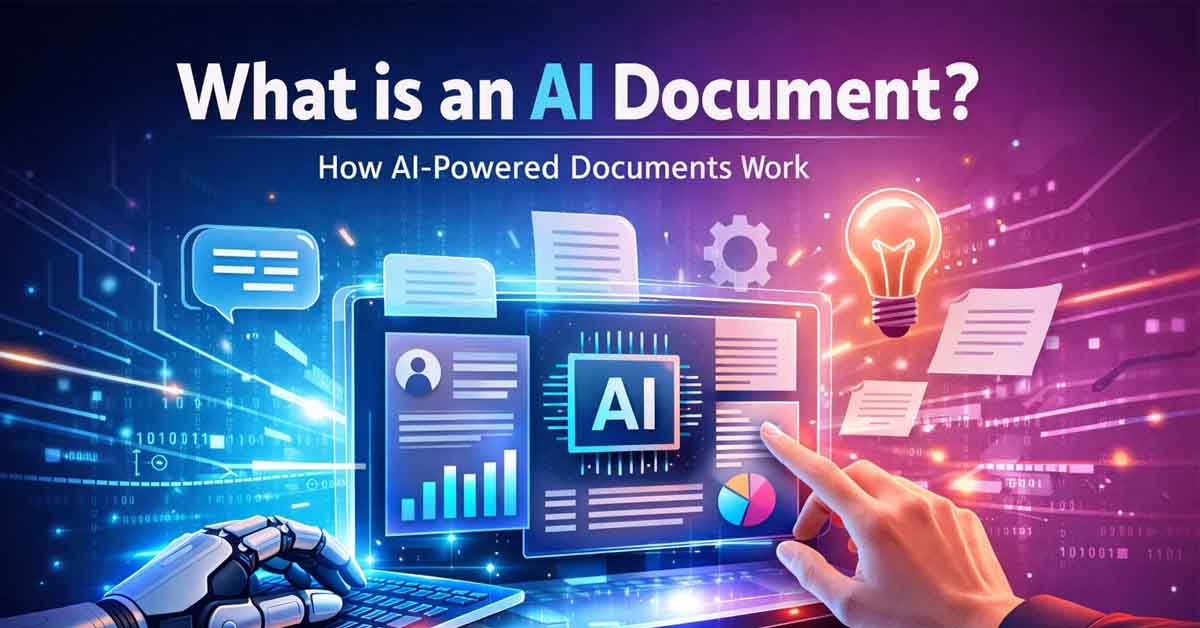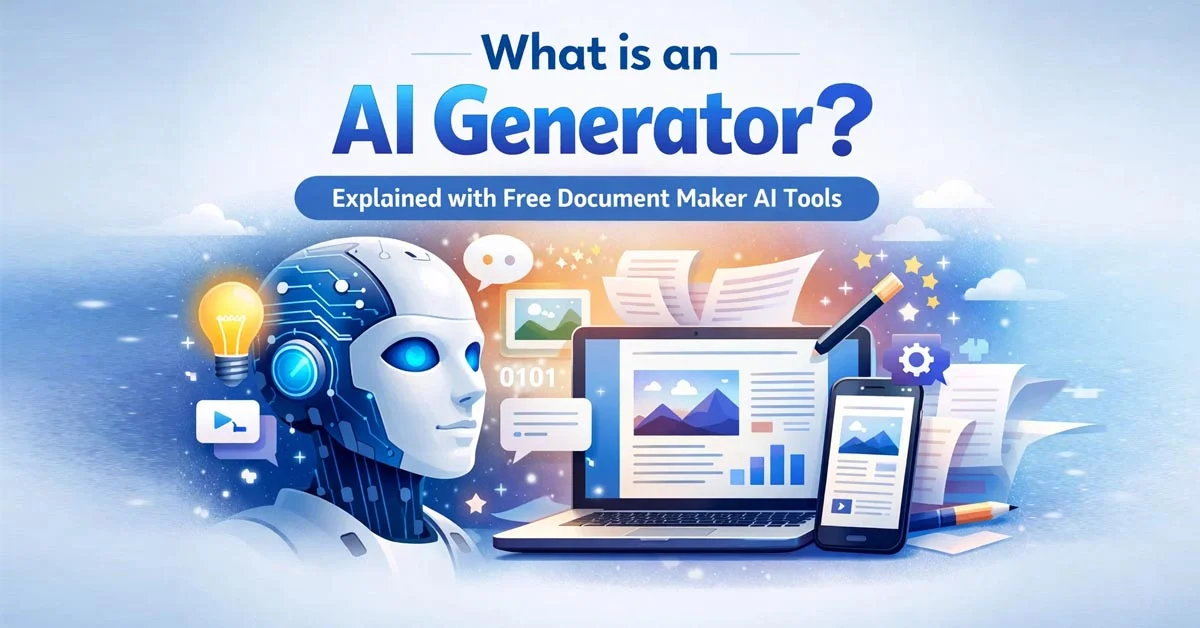Looking for the best free alternatives to Canva, SmallPDF, and WordCounter in 2025? You’re not alone. Whether you're a freelancer creating documents, a student converting files, or a marketer downloading assets — users today demand speed, simplicity, and zero limitations.
Most popular platforms hide key features behind subscriptions, watermarks, or daily usage caps. But Free Document Maker is changing the game — offering over 27 AI-powered browser tools without logins or paywalls.
In this comparison, we’ll break down Canva, SmallPDF, and WordCounter — and explain why Free Document Maker is becoming the go-to solution for over 50,000 users across 25+ countries.
1. Free Document Maker – The Best All-in-One Free Toolkit
Instant Access to 27+ Document and Conversion Tools
Free Document Maker lets you create watermark-free documents with export formats like PDF, DOCX, JPG, and PNG. The tools are mobile-friendly, privacy-focused, and instantly usable.
Popular Free Tools Include:
Invoice Generator – Client-ready invoice builder with custom fields
Certificate Maker – Create award or participation certificates
Image to PDF Converter – Combine images into multi-page PDFs
Word Counter Tool – Real-time count, reading time, and readability
WebP Converter – Convert images to WebP for web performance
No account needed. No limits. Just fast, free document creation.
2. Canva – Great for Design, Weak for Documents
Limited Document Tools
Canva shines in design and presentations, but falls short for documents like invoices, forms, or PDFs. Most features are locked behind Pro subscriptions, especially export and template access.
Why Free Document Maker Is Better
Free Document Maker focuses entirely on documents — giving you fast, no-login access to essential formats with zero friction.
3. SmallPDF – Good UI, But Paywalled Features
Basic PDF Tasks Only
SmallPDF is fine for basic PDF actions like compressing or merging. But key tools like PDF to Word or batch convert are locked unless you pay, and daily usage is limited.
Free Document Maker Has No Limits
Use tools like Image to PDF and PDF to Image without restrictions — everything is instant and watermark-free.
4. WordCounter.net – Too Basic for Power Users
Lacks Advanced Features
WordCounter.net offers basic counts only. It doesn’t support readability metrics, export formats, or document tools that writers and marketers often need.
Free Document Maker’s Word Counter Does More
Free Document Maker’s Word Counter Tool includes live stats, reading time, Flesch Score, and downloadable formats like .txt, .pdf, .html — perfect for content creators.
5. Why Free Document Maker Is the Smartest Alternative
Zero Lock-in — Just Use and Go
✅ 100% Free – No login, no watermarks, no limits
✅ Export to PDF, DOCX, PNG, JPG, WebP
✅ Works on all devices — mobile and desktop
✅ AI document tools for fast, smart generation
✅ Privacy-first – No data stored or tracked
6. Try Free Document Maker Today
One Platform for All Your Document Needs
From image conversion to invoice generation — Free Document Maker helps freelancers, students, and creators work faster and smarter, 100% free.
Explore More
Get started here: Free Document Maker Tools
Free Document Maker is your all-in-one AI document platform, founded in Bangladesh by Saddam Hosen. Create PDFs, DOCX files, and images in seconds — no watermark, no cost, no hassle.